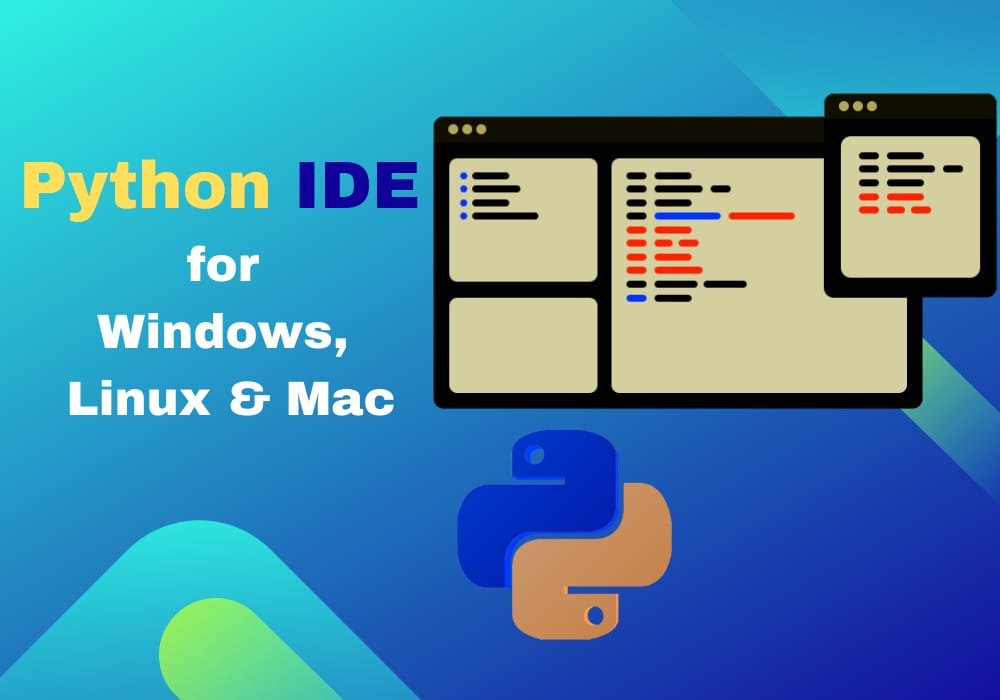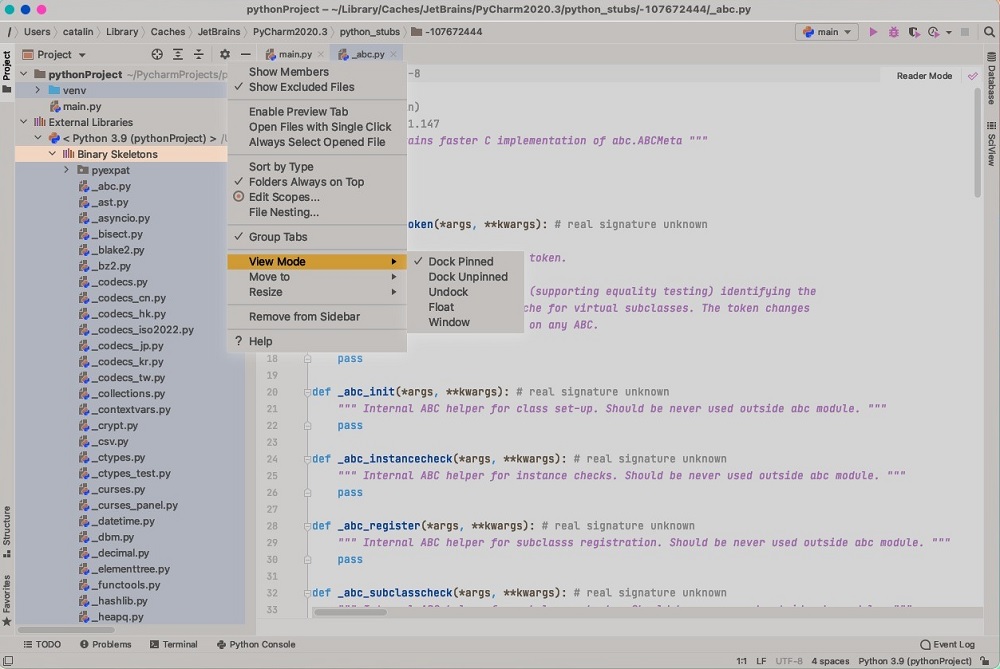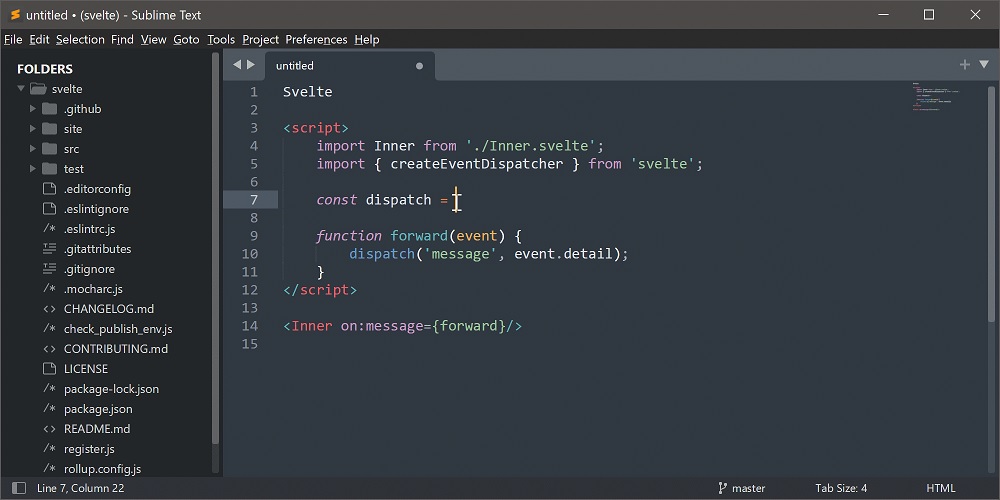Hi, guys, welcome back. In this article, We will share with you the list of top 5 Python IDE for Windows, Linux & Mac in 2024. The finest Python IDE and code editors for developers are designed for easy coding and debugging. Let’s begin to know about it, now.
Top 5 Python IDE for Windows, Linux & Mac
There are more IDE and code editors on the internet but here we are discussing only the best top 5 Python IDE for windows, Linux & Mac. A Python IDE (Integrated Development Environment) is a platform used by python developers to develop software or program. It provides various features such as debugging tools, syntax highlighting, automatic code completion, and many other features, which help the developers to write the program more quickly and debug easily. To build a desktop or web application, developers can use such editors.
I have discussed the top 5 python IDEs (Integrated Development Environments) in this article for windows, Linux & Mac. Let’s see each of them.
List of Top 5 Python IDE for Windows in 2024
PyCharm IDE for Windows, Linux & Mac
PyCharm IDE is one of the number one Best IDE for Windows, Linux & Mac in 2024.
- It is a Python IDE used by most python developers.
- It was created by the Czech company JetBrains.
- It is a cross-platform Python IDE that can run on Windows, Linux & macOS.
- It includes debugging features, code testing, quick & safe code refactoring, and completion of auto code, highlighting the syntax, standard database access tools for accessing databases like MySQL and PostgreSQL, IDE Oracle, etc.
- It supports web development technologies and frameworks such as Django, Flask, CSS (Cascading Style Sheet), TypeScript, CoffeeScript and JavaScript, and many more.
One of the disadvantages of PyCharm is it has a slow loading time.
Spyder IDE for Windows, Linux & Mac
Spyder IDE is one of the second Best IDE for Windows, Linux & Mac in 2024.
- Pierre Raybaut developed Spyder in 2008.
- It is a free & open-source Python IDE (Integrated Development Environment).
- It is also referred to as Scientific Python Development IDE.
- It is mostly used by data scientists who can integrate with various scientific python libraries such as Matplotlib, Pandas, Numpy, SciPy, Cython, IPython, etc.
- Spyder contains fundamental features like syntax highlight and automatic code completion, data exploration and it is easy to install.
- It runs on Windows, Linux & macOS and is provided by Anaconda Package Manager Distribution.
Jupyter IDE for Windows, Linux & Mac
Jupyter IDE is one of the 3rd Best IDE for Windows, Linux & Mac in 2024.
- It is one of the top Python IDE that enables the visualization of data, data cleansing, numerical computation, and statistical modeling of data.
- In the field of data science, Jupyter is widely used.
- It is free to use and provides python libraries such as Matplotlib, Pandas, Numpy, etc., required in data science & machine learning algorithms.
- It is user-friendly, interactive, and allows sharing and visualization of live code.
- It combines code, text, and images to provide a user experience.
Python IDLE (Integrated Development Learning Environment) for Windows, Linux & Mac
Python IDLE IDE is one of the 4th Best IDE for Windows, Linux & Mac in 2024.
- It is free & easy to use for python programming.
- This python IDE is suitable for developers at the beginning level.
- IDLE is a Python-based open-source IDE, so you don’t have to bother about installation or set-up.
- It is a cross-platform that can work in Windows, macOS, and Linux.
- This Python IDE is not suited for larger projects, therefore, try other IDEs when you are clear with the basics of python programming.
- It contains an interactive interpreter, different colours for input, output, and error messages, highlights syntax, and correct indentation.
Sublime text 3 IDE for Windows, Linux & Mac
Sublime Text IDE is one of the 5th Best IDE for Windows, Linux & Mac in 2024.
- Sublime Text 3 is a popular code editor which supports a range of programming languages, including Python.
- It is written in C++ and Python by a Google engineer.
- It is a free, cross-platform Python IDE that has basic built-in support for Python.
- It is compatible with Windows, Linux & macOS X.
- It offers features such as syntax highlighting and allows simultaneous editing (multiple selections) of python code, a command palette that accepts text input from users, and efficient handling of the project directory.
- You can easily customize the sublime text as per your requirement and also supports additional web development and scientific development packages for Python.
When should you use which Python IDE?
There are many other popular Python IDEs such as Visual Studio Code (VS Code), PyDev, Thonny, Wing and Vim, Atom, etc.
If you are a beginner-level python programmer, then it is good to go with IDLE and Thonny IDEs.
If you are an intermediate python programmer, then you should use PyCharm, Atom, Sublime Text, and Visual Studio (VS) code are some of the good options.
I hope this module has helped you to know about some of the Python IDE. Based on your requirements and level of knowledge of python, you can use different python IDEs for windows. You can visit our website for more useful modules like this.