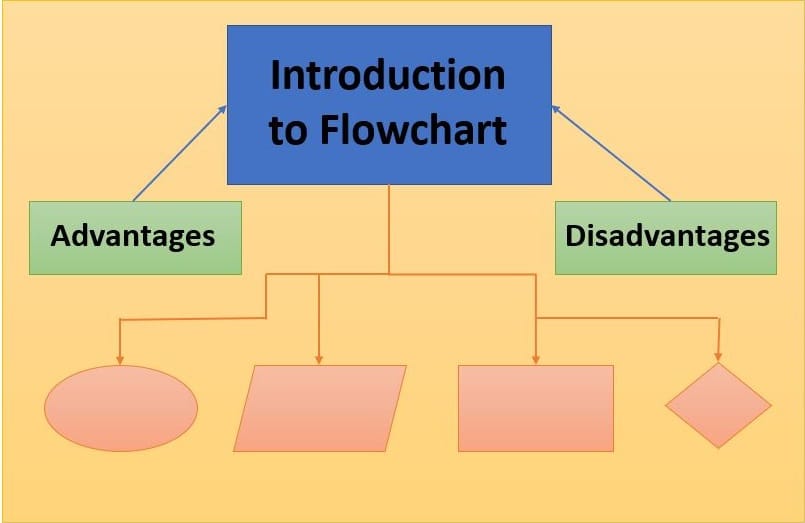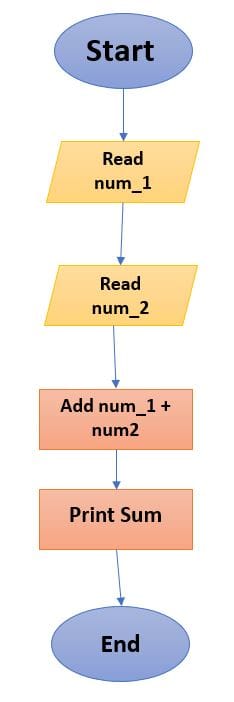Hey Folks, Welcome to the third module of the series, in this particular module we are going to talk about Introduction to Flowchart in C programming, Its basic steps, Its advantages and Disadvantages, terminologies, and symbols used for constructing flowcharts.
So, Hope you guys are excited, let’s dive into the depth of this module.
Introduction to Flowchart in C Programming
The flowchart in C Programming is a main important part of any programming language. A flowchart represents an algorithm, workflow, or process via a systematic flow of diagrams. The flowchart shows the steps-by-steps representation as boxes of various kinds for taking input, performing calculations, throwing the output, and their order by connecting the boxes with arrows. This diagrammatic representation illustrates a proper solution model to a given specific problem. Flowcharts are used in analyzing the problem in a smooth manner then designing a solution for that problem then, and documenting or managing a process or program in various fields.
Flowcharts are useful for writing and analysis of a program, but drawing a flowchart for a complex program can be more complicated than writing a program code itself. Hence, creating flowcharts for complex programs is generally ignored. The process of making Flowcharts for a particular algorithm is called “flowcharting“.
Flowchart in C Programming
In simple terms, a Flowchart is the diagrammatic representation of the particular algorithms and is helpful for both writing a program and explaining the program to others. it is often used as a program pre-planning tool to solve a problem.
Let’s take a simple example demonstration: A flowchart representing the simple addition of two numbers.
In this Flowchart, we can clearly see that it is demonstrating the step-by-step process for adding two numbers from start to end. You can see various types of blocks used in the above flowchart, it is because the flowchart follows some rules and terminologies. So, let’s see the terminologies or different blocks used for constructing a flowchart.
What are the Symbols used to draw Flowchart in C Programming?
| Symbol | Name | Explanation |
| Terminal | In this flowchart in C Programming the first symbol is terminal. The rounded rectangles, the terminal points, indicate the starting and ending points of the flowchart, i.e., the beginning and the end of a process. | |
| Flow Lines | In this flowchart in C Programming the second symbol is Flow Lines. The default flow which generally we all follow in our daily routine is left to right and top to bottom (the same way we read in English). In the same way, flow lines tell us which step to go next. | |
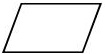 |
Input/Output | In this flowchart in C Programming the 3rd symbol is Input/Output. The parallelograms indicate the input or output operations, like reading the input and throwing the output. |
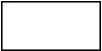 |
Process | In this flowchart in C Programming the 4th symbol is Process. The rectangle tells a process to execute, such as a mathematical computation like addition, subtraction, etc., or a variable assignment or a particular simple statement. |
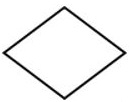 |
Decision | In this flowchart in C Programming the 5th symbol is Decision. The diamond symbol is used to make a decision like true or false, i.e., if some condition is given in a particular problem. |
Advantages of using Flowchart in C Programming
Till now, we have seen what the flowchart is and how it is really helpful in analyzing a particular problem. Let’s see some of the advantages of drawing Flowchart in C programming:
- Flowcharts are used to find errors or help in minimizing errors.
- Flowchart serves as proper documentation.
- Flowcharts help in analyzing the problem in an easy manner.
- It represents the best way of communicating the logic of a problem.
Disadvantages of using Flowchart in C Programming
Let’s see some of the disadvantages of flowchart in C programming:
- It is difficult to draw flowcharts for complex or big problems and analyze them.
- It is difficult to edit the flowcharts drawn.
- You can’t determine the quantity or amount of details from the flowcharts.
I Hope, the Introduction to Flowchart in C Programming module was helpful, you all enjoyed it a lot and must be very excited to go into more depth about the C programming series. Until then stay connected, Happy Learning!