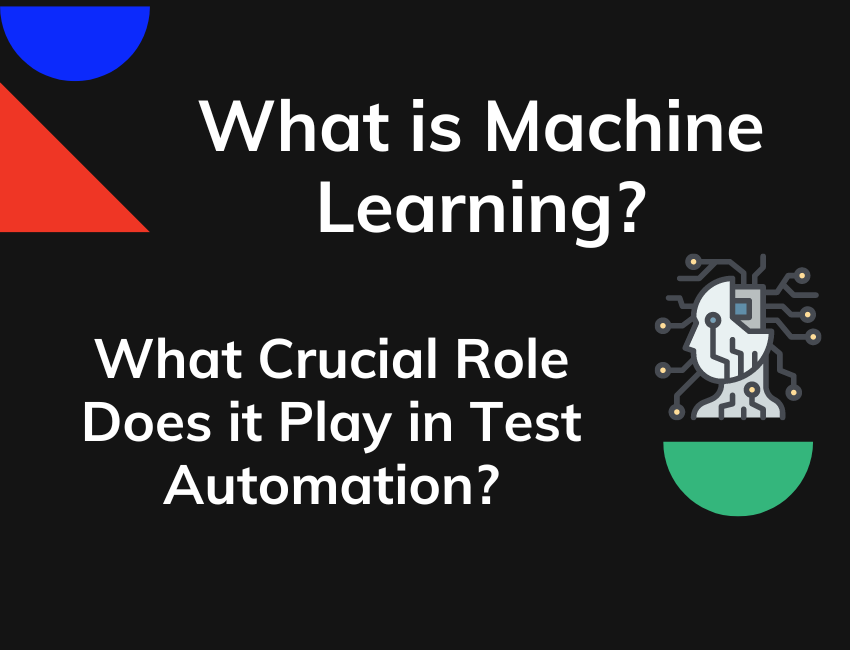Developers can utilize test automation with Machine Learning (ML) in authoring, execution, and post-execution test automation to produce more stable applications, find and detect bugs easily, get faster feedback, and more.
This article will focus on how ML works and its impact on automation testing.
Origin of Machine Learning
Machine Learning is a type of Artificial Intelligence designed to learn and take action independently, imitating humans’ way of thinking and acting by using a set of data and algorithms. This aspect of Artificial Intelligence dates back to 1962 when a Checkers master lost a game of Checkers to an IBM 7094.
Machine Learning keeps advancing the frontiers of data science and test automation as algorithms learn to make decisions and predictions, leading to the discovery of key insights which has found important applications in businesses, app development, weather forecast, models, etc.,
Importance of machine learning in test automation
1. Executes a large amount of data
API, functional, accessibility, integration, unit, and other automation test types are executed with a large amount of data which grows continually, based on the frequency of tests carried out daily. This makes decision-making processes harder, and detecting bugs in software codes gets increasingly tricky without using Machine Learning.
Using ML for automation tests makes it easier for testers to slice and dice test data, find bugs, understand data trends and patterns, quantify risks, and make better decisions faster. It also makes it easier for developers to add and improve features around security holes, test impact analysis, platform-specific defects, etc.
2. Helps to deliver better codes faster
Customers require new codes and values daily, making it difficult for DevOps to meet the increasing demand and need for changes, which depends on DevOps’ understanding of code quality, usability, and other aspects.
DevOps can use ML to scan and analyze, find bugs in codes, identify gaps in test coverage, develop codes faster, and make better decisions easily to enable them to meet market demands.
3. Improves test stability over time
Testers find it increasingly challenging to meet up with testing new app builds or features added to an app in the development stage or each time a new element is added or changed. This can result in a break in test automation scripts. However, with the help of ML, different types of automation testing make changes to an element locator or send an alert to DevOps by the ML to organize the necessary changes.
With such ML capabilities, test scripts embedded in CI/CD schedulers will run smoothly, requiring little or no human intervention.
4. Improves UI interface testing
Testing website interface can be interesting to test manually, but testers can still skip some bugs. Testers can use image recognition technology, an ML algorithm, to find and verify UI bugs; this makes ML a critical aspect of UI testing and has helped Netflix save over a billion dollars yearly.
5. Helpful in creating and running unit tests
ML can save DevOps teams time and resources to focus on other projects like developing software codes. ML can be used in post-execution test analysis to identify patterns, trends, business impact, etc.
6. Record API activities
API testing is very daunting since it involves a high-level understanding of API functionalities and the ability to create test cases and scenarios. But with ML, you can record API activity to generate test cases and scenarios. However, this requires a good understanding of REST states (Representational State Transfer) which can be subtle.
How to create an ML model
The steps below will help you to create an ML algorithm
1. Prepare a training data set
Training data is an input data set the machine learning algorithm will ingest and convert to model parameters. Training data can be ‘labelled,’ or unlabeled.
When a Machine Learning algorithm is fed with a labeled data set, it is expected that the machine learning model will make an ‘expected prediction’ that tally’s with the labeled data. Hence, a labeled data set builds and tests Machine Learning’s ability to make accurate predictions.
Data can be labeled as ‘training’ or ‘testing’ data. Data tagged ‘training’ is used to train the Machine Learning Model to make accurate predictions, while data labeled ‘testing’ is used to test the accuracy of predictions made by a machine learning model.
2. Select a Machine Learning algorithm that best fits your chosen data set
- Your choice of Machine Learning algorithm will depend on the following:
Chosen data set which can be labeled or unlabeled data set. You would likely use Logistic Regression, or Least Squared regression algorithms for labeled data sets. For unlabeled data sets, Nearest Neighbor or K-means type of clustering algorithms will probably be your best option. Neural networks, which are subsets of Machine learning, can be configured to work with labeled and unlabeled data sets. - The amount of data available in the training data set
- The purpose of creating a Machine Learning algorithm
3. Train Your Algorithm to create the desired Machine Learning Model
Training your algorithm involves adapting your model parameters and variables to improve the accuracy of predictions. Training your machine learning algorithm is a repetitive process that uses optimization methods depending on your chosen Machine learning algorithm.
Machine learning algorithms learn to behave like humans by learning from the ingested data type based on your chosen optimization method, free of human intervention.
4. Use your machine algorithm to solve real-world problems
Continually feeding your Machine Learning algorithm improves the performance and accuracy of your Machine Learning algorithm. E.g., an ML for software automation will be fed automation test data depending on the automation test type.
Final thought
ML continues to find increasing acceptance in automation testing as it can work with little or no human intervention and easily examine long strings of codes to find inconsistencies. This has saved the DevOps team time and resources and resulted in quicker feedback due to shorter cycles.