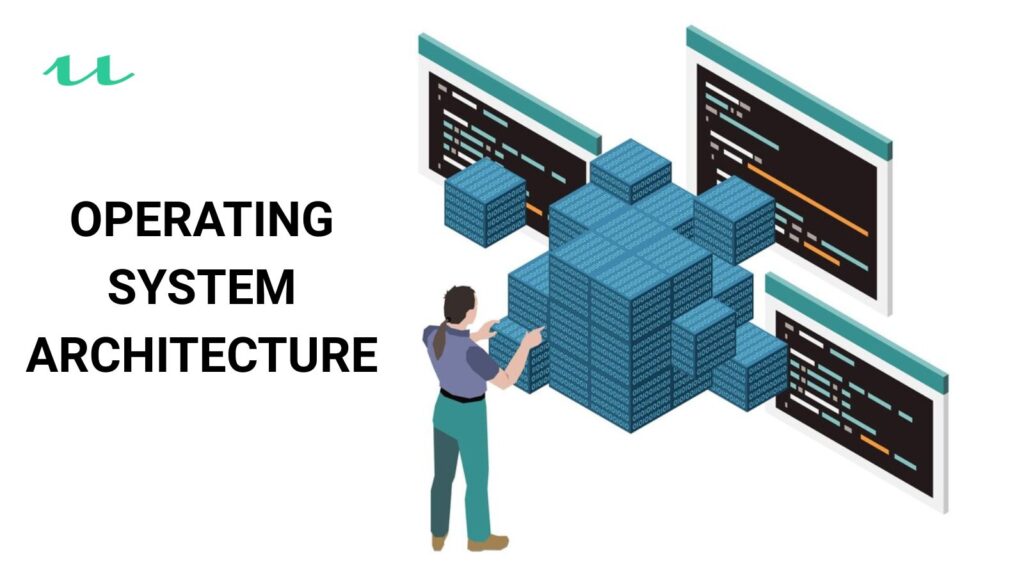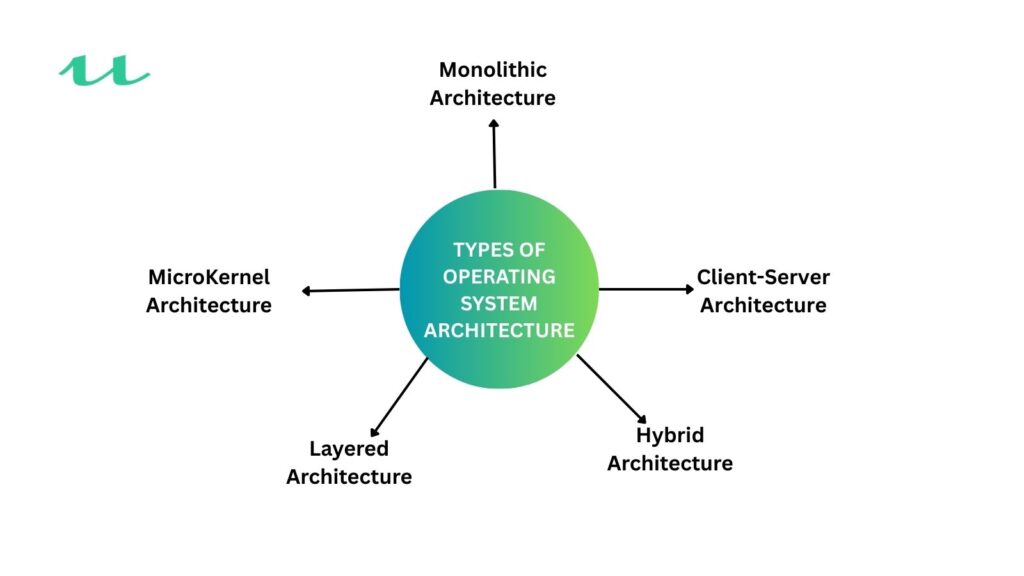In today’s digital world, operating systems (OS) are the invisible force powering every computer, smartphone, and smart device. But have you ever wondered how they actually work behind the scenes? That’s where operating system architecture comes in picture.
Also learn: Types of Operating System
This blog breaks down everything you need to know about operating system architecture from its fundamental components to the different types and how they power modern technology. Whether you’re a computer science student, tech enthusiast, or job seeker preparing for an interview, this complete guide has you covered.
What is Operating System Architecture?
Operating system architecture refers to the structured design and internal organization of an OS that allows it to manage hardware, software, memory, and system resources efficiently. It’s like the blueprint of the entire operating system.
Just like the architecture of a building defines its strength and functionality, the architecture of an operating system defines how reliable, scalable, and secure it is.
Why Is It Important?
-
Ensures optimal use of hardware
-
Provides security and isolation between processes
-
Enables multitasking and process management
-
Allows software compatibility
Key Components of Operating System Architecture
An OS is made up of several core components that work together seamlessly. Here’s a breakdown:
1. Kernel
The kernel is the core of the operating system. It directly interacts with hardware and manages resources like CPU, memory, and I/O devices. It’s always running in memory.
Types of Kernels:
-
Monolithic kernel: All OS services run in kernel space.
-
Microkernel: Only essential services run in kernel space; others run in user space.
-
Hybrid kernel: Mix of both monolithic and microkernel features.
2. System Calls
System calls provide an interface between user programs and the OS. For example, when a program wants to read a file, it uses system calls to ask the OS to perform the action.
3. User Interface (CLI/GUI)
The user interface can be a command-line interface (CLI) like in Linux or a Graphical User Interface (GUI) like in Windows. It allows users to interact with the system.
4. Process Manager
This component handles process creation, scheduling, and termination. It ensures CPU time is distributed efficiently among tasks.
5. Memory Manager
Responsible for allocating and deallocating memory to processes. It keeps track of each byte in a computer’s memory and ensures no two processes overwrite each other’s data.
6. File System
Organizes data into files and directories. It manages storage devices and controls access permissions.
7. Device Manager
Controls hardware devices using drivers. It acts as a bridge between the OS and physical components like printers, keyboards, etc.
Types of Operating System Architecture
There are several types of operating system architecture, each offering a different way of organizing how system components interact. Choosing the right architecture depends on factors like system performance, modularity, and security. Below are the most common types of operating system architecture explained in detail.
Monolithic Architecture
Monolithic architecture is one of the earliest and most traditional forms of operating system architecture. In this design, all operating system components to including memory management, file handling, device drivers, and system calls to run in a single large block of code within the kernel space.
Because everything operates together, monolithic architectures offer faster performance with minimal communication overhead. Examples of monolithic operating system architecture include MS-DOS and early versions of Linux.
Microkernel Architecture
Microkernel architecture takes a minimalistic approach by running only essential services such as CPU scheduling and memory management in the kernel. All other services, including device drivers and file systems, are pushed to user space.
However, the communication between user space and kernel space can add latency, slightly affecting performance. Microkernel-based systems such as MINIX and QNX are commonly used in embedded systems and environments where stability is critical.
Layered Architecture
In layered operating system architecture, the OS is organized into layers. Each layer depends on the one below it and offers services to the layer above. This structure makes it easier to design and debug. However, too many layers can slow down performance.
A well-known example is the THE Operating System.
Client-Server Architecture
This type of operating system architecture splits the system into servers (which provide services) and clients (which request them). It’s highly modular and works well in networked environments.
Systems like Windows NT use this model to improve flexibility and security.
Hybrid Architecture
Hybrid architecture blends features of monolithic and microkernel architectures. Some components run in the kernel for speed, while others run in user space for safety.
Modern Windows and macOS use this type to balance performance and stability.
How Operating System Architecture Works?
Let’s simplify the working of an OS architecture:
-
Booting Process: When you turn on your device, the bootloader loads the OS kernel into memory.
-
Hardware Abstraction: The OS creates a layer between software and hardware.
-
Process Management: Every app or service is a process. The OS allocates resources like memory and CPU.
-
System Calls: Applications interact with the OS using APIs and system calls.
-
Scheduling: The scheduler decides which process gets to run and for how long.
-
Interrupt Handling: The OS reacts to events like keyboard input or incoming data.
Operating System Architecture in Windows and Linux
Windows Architecture
-
Layered + Hybrid Kernel.
-
Components include HAL (Hardware Abstraction Layer), Executive Services, Kernel, and Device Drivers.
-
Uses NTFS as the file system.
-
Incorporates both user and kernel mode operations.
Linux Architecture
-
Monolithic Kernel (modular).
-
Components: User space, Kernel space, System libraries, Device drivers.
-
Uses EXT4, Btrfs file systems.
-
Supports CLI heavily with terminal-based interaction.
Applications of Operating System Architecture
Understanding OS architecture is essential in fields like:
-
Cloud computing: Efficient resource allocation in virtual machines.
-
Cybersecurity: Kernel-level security mechanisms.
-
Embedded systems: Lightweight OS architecture for IoT devices.
-
Game development: High-performance OS interaction with GPU and memory.
FAQs (Operating System Architecture)
What is the basic architecture of an operating system?
It consists of the kernel, system calls, memory manager, process scheduler, file system, and device drivers—all working together to manage system resources.
What are the 3 main components of Operating System architecture?
There are 3 main operating system architecture which includes the kernel, memory management and process management.
Which architecture is used in Linux?
Linux operating system is basically using monolithic architecture.
Is the Kernel an Operating System?
The kernel is a core part of the operating system which manages communication between software and hardware but it is not the entire operating system.
Conclusion
Operating system architecture is the foundation that powers all software on modern machines. From managing processes and memory to providing interfaces and ensuring security, the OS architecture plays a vital role in system stability and performance.
Whether you’re diving into OS development or simply trying to understand how your computer works under the hood, mastering the operating system architecture which gives you a powerful edge in the tech world.