Today’s era is all about digital. From simple retouching to complex image manipulation, photo editing tools are used extensively by professionals and amateurs alike. So we should know about the Top 20 Photo Editing Software for beginners and Pros. However, much of this software can be quite expensive, making them unaffordable for some people. Fortunately, there are also plenty of free photo editing software options available for those on a budget.

In this article, we will discuss the top 20 free photo editing software in detail.
List of Top 20 Photo Editing Software
1) Adobe Photoshop
Adobe Photoshop is a widely used image editing software that offers an extensive range of features and tools. It’s the industry standard for professional photo editing and is used by photographers, designers, and artists. Photoshop is known for its customizable interface, excellent support, and advanced image manipulation tools. Here are some Pros and Cons that make this software eligible to get mentioned in the list of top 20 Photo Editing Software for beginners and pros.
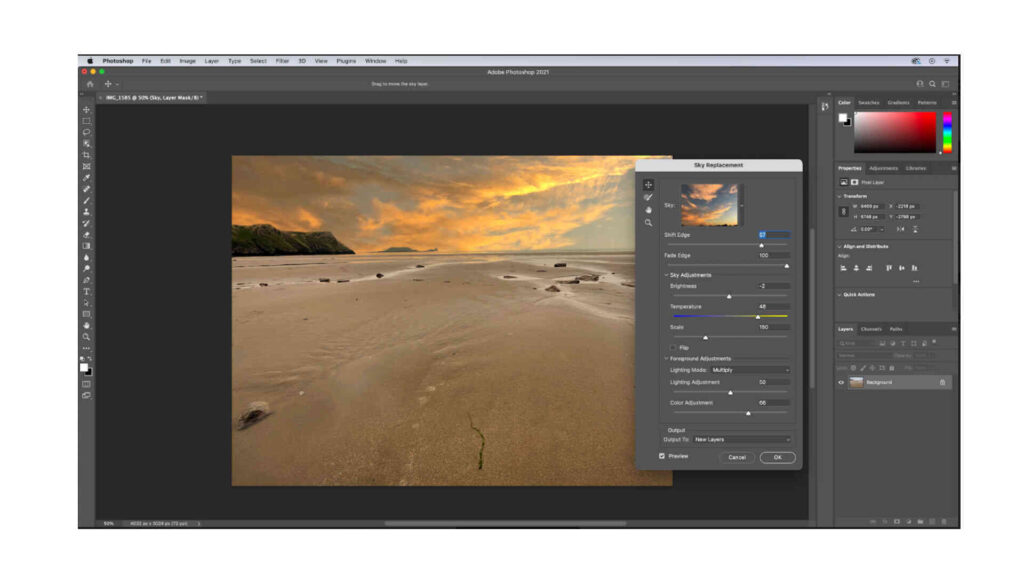
| Pros | Cons |
| Widely used, industry-standard software
extensive features and tools customizable interface excellent support |
The expensive, steep learning curve, requires a powerful computer. |
2) Adobe Lightroom
Adobe Lightroom is a photo editing software that’s specifically designed for photographers. It offers an intuitive user interface, powerful editing tools, and excellent organization features. Lightroom is known for its RAW file editing capabilities, making it a popular choice for professional photographers. Here are some Pros and Cons that make this software eligible to get mentioned in the list of top 20 Photo Editing Software for beginners and pros.
| Pros | Cons |
| The intuitive user interface, powerful editing tools, and excellent organization feature support RAW file editing. | Limited image manipulation tools, subscription-based pricing model. |
Also Check: Top 30 Tourist Places in India
3) GIMP
GIMP is a free and open-source image editing software that offers a customizable interface and supports a wide range of file formats. GIMP is known for providing users with a variety of tools and features that are comparable to Adobe Photoshop, although it may have a steeper learning curve. Here are some Pros and Cons that make this software eligible to get mentioned in the list of top 20 Photo Editing Software for beginners and pros.
| Pros | Cons |
| Free and open-source, customizable interface, supports a wide range of file formats. | Limited user base, not as feature-rich as other software, steep learning curve |
4) Corel PaintShop Pro
Corel PaintShop Pro is a photo editing software that’s known for its extensive editing tools and user-friendly interface. It supports RAW files and offers a range of features that are similar to Adobe Photoshop, although it may not be as powerful as Photoshop. Here are some Pros and Cons that make this software eligible to get mentioned in the list of top 20 Photo Editing Software for beginners and pros.
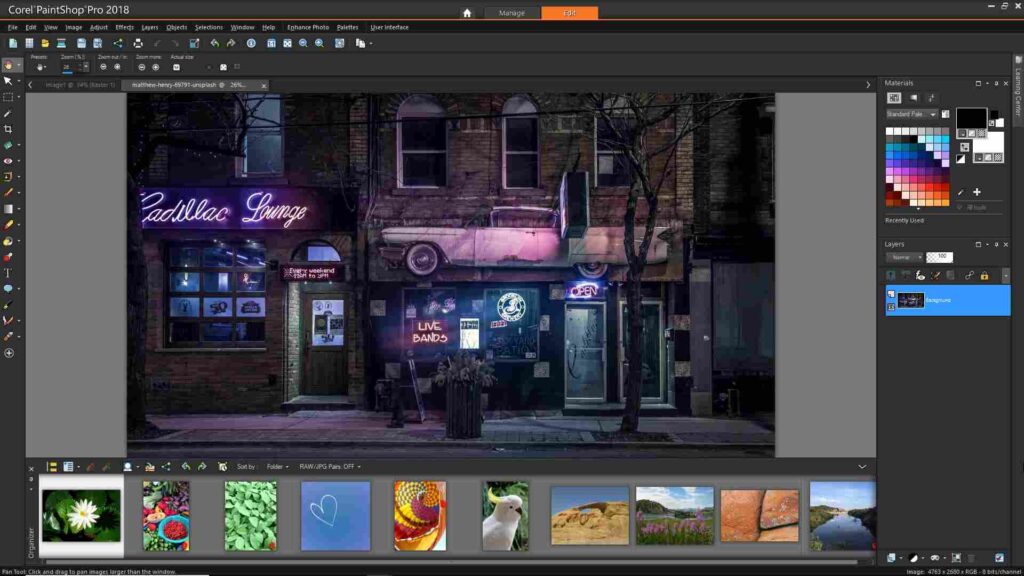
| Pros | Cons |
| Affordable pricing, extensive editing tools, support of RAW files, and a user-friendly interface. | Limited third-party plugins, not as powerful as Adobe Photoshop. |
5) Skylum Luminar
Skylum Luminar is a popular photo editing software that offers AI-powered editing tools. It’s known for its ease of use and affordable pricing, making it a great choice for beginners or those who want to edit photos quickly. Here are some Pros and Cons that make this software eligible to get mentioned in the list of top 20 Photo Editing Software for beginners and pros.
| Pros | Cons |
| Affordable pricing, extensive editing tools, supports RAW files, user-friendly | Limited organization features, not as powerful as other software. |
6) Affinity Photo
Affinity Photo is an affordable photo editing software that offers extensive editing tools and a customizable interface. It supports RAW files and is comparable to Adobe Photoshop in terms of features, although it may not have as many third-party plugins available. Here are some Pros and Cons that make this software eligible to get mentioned in the list of top 20 Photo Editing Software for beginners and pros.
| Pros | Cons |
| Affordable pricing, extensive editing tools, customizable interface, and support RAW files. | Limited third-party plugins, not as widely used as other software. |
Learn Also – Top 10 Best Code Editors
7) Capture One
Capture One is a photo editing software that’s known for its excellent RAW processing capabilities. It offers a range of advanced editing tools and customization options, although it may be more expensive than other software options. Here are some Pros and Cons that make this software eligible to get mentioned in the list of top 20 Photo Editing Software for beginners and pros.
| Pros | Cons |
| Excellent RAW processing, powerful image editing tools, and customizable interface. | Expensive pricing, limited third-party plugins |
8) DxO PhotoLab
DxO PhotoLab is a photo editing software that’s known for its excellent RAW processing capabilities. It offers a range of advanced editing tools and a customizable interface, although it may be more expensive than other software options. Here are some Pros and Cons that make this software eligible to get mentioned in the list of top 20 Photo Editing Software for beginners and pros.
| Pros | Cons |
| Excellent RAW processing, powerful editing tools, and customizable interface. | Limited organization features, and expensive pricing. |
9) ON1 Photo RAW
ON1 Photo RAW is a photo editing software that offers extensive editing tools and a customizable interface. It supports RAW files and is known for its affordability, although it may not have as many third-party plugins available. Here are some Pros and Cons that make this software eligible to get mentioned in the list of top 20 Photo Editing Software for beginners and pros.
| Pros | Cons |
| Affordable pricing, extensive editing tools, customizable interface, and support RAW files. | Limited organization features, not as widely used as other software. |
10) ACDSee Photo Studio
ACDSee Photo Studio is a photo editing software that offers extensive editing tools and a user-friendly interface. It supports RAW files and is known for its affordable pricing, although it may not be as powerful as Adobe Photoshop. Here are some Pros and Cons that make this software eligible to get mentioned in the list of top 20 Photo Editing Software for beginners and pros.
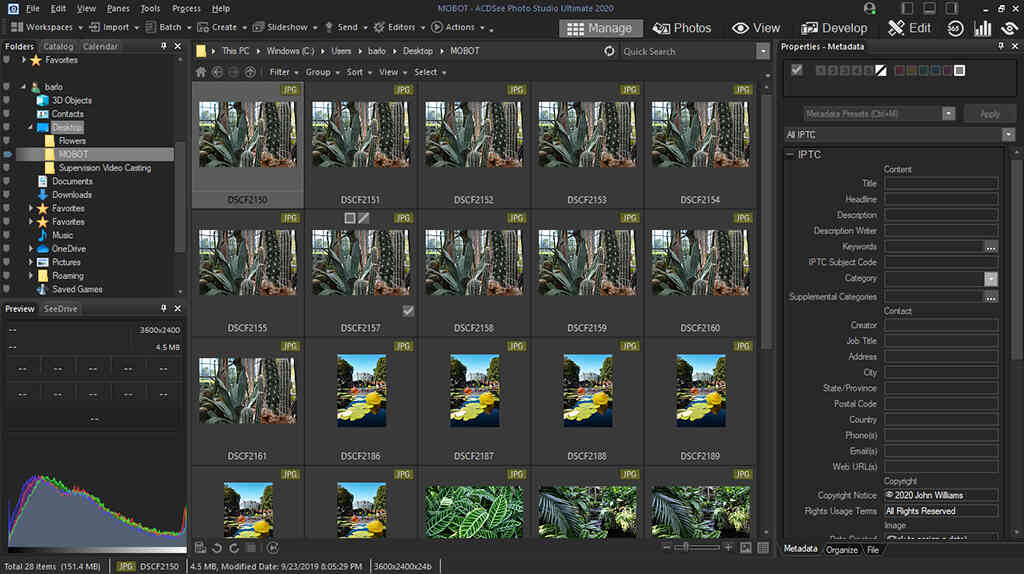
| Pros | Cons |
| Affordable pricing, extensive editing tools, user-friendly interface, and support RAW files. | Limited third-party plugins, not as powerful as Adobe Photoshop. |
Also Read- Free Video Editing Software
Paint.NET is a free and open-source image editing software that’s known for its user-friendly interface and customizable tools. It may not have as many advanced editing features as other software options, although it’s a great choice for beginners or those who want to edit photos quickly. Here are some Pros and Cons that make this software eligible to get mentioned in the list of top 20 Photo Editing Software for beginners and pros.
| Pros | Cons |
| Free and open-source, user-friendly interface, and customizable tools. | Limited editing tools, not as powerful as other software. |
12) Fotor
Fotor is a free and easy-to-use photo editing software that offers extensive editing tools and supports RAW files. It may not have as many organization features as other software options, although it’s a great choice for beginners or those who want to edit photos quickly. Here are some Pros and Cons that make this software eligible to get mentioned in the list of top 20 Photo Editing Software for beginners and pros.
| Pros | Cons |
| Free and easy to use, extensive editing tools, supports RAW files. | Limited organization features, not as powerful as other software. |
13) PicMonkey
PicMonkey is a photo editing software that’s known for its ease of use and extensive editing tools. It offers customizable templates and a subscription-based pricing model, although it may not have as many advanced editing features as other software options. Here are some Pros and Cons that make this software eligible to get mentioned in the list of top 20 Photo Editing Software for beginners and pros.
| Pros | Cons |
| Easy to use, extensive editing tools, and customizable interface. | Limited organization features, subscription-based pricing model. |
14) Canva
Canva is a photo editing software that’s known for its customizable templates and ease of use. It may not have as many advanced editing features as other software options, although it’s a great choice for creating social media graphics or other types of graphic design projects. Here are some Pros and Cons that make this software eligible to get mentioned in the list of top 20 Photo Editing Software for beginners and pros.
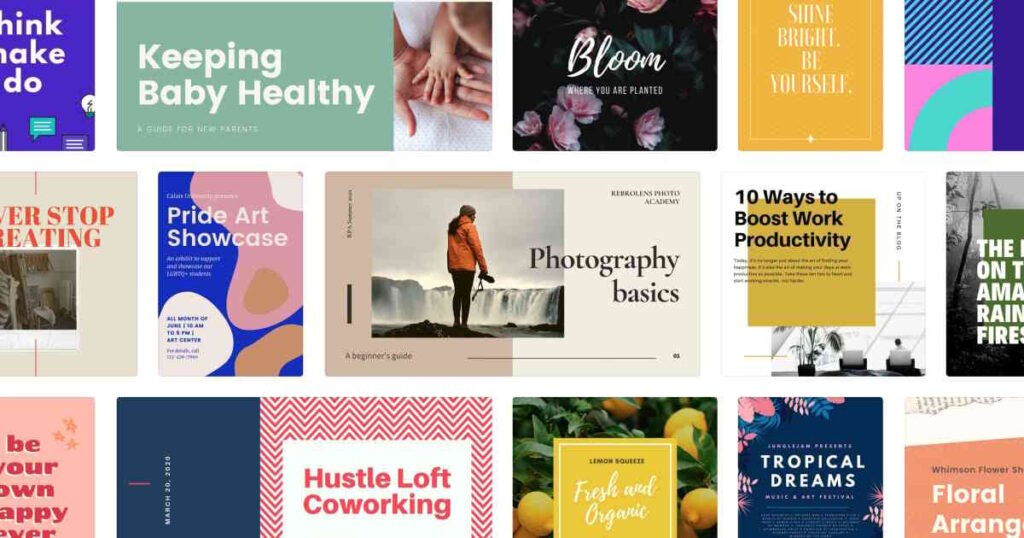
| Pros | Cons |
| Easy to use, extensive editing tools, customizable templates. | Limited editing tools, not as powerful as other software. |
15) Pixlr
Pixlr is a free and easy-to-use photo editing software that supports a wide range of file formats. It may not have as many advanced editing features as other software options, although it’s a great choice for beginners or those who want to edit photos quickly. Here are some Pros and Cons that make this software eligible to get mentioned in the list of top 20 Photo Editing Software for beginners and pros.
| Pros | Cons |
| Free and easy to use, supports a wide range of file formats. | Limited editing tools, not as powerful as other software. |
Learn Also – Toughest Exams in India
16) Inkscape
Inkscape is a free and open-source vector graphics editor that supports a wide range of file formats. While it may not have as many photo editing tools as other software options, it’s a great choice for creating vector graphics and illustrations. Here are some Pros and Cons that make this software eligible to get mentioned in the list of top 20 Photo Editing Software for beginners and pros.
| Pros | Cons |
| Free and open-source, vector graphics editor, supports a wide range of file formats. | Limited photo editing tools, not as powerful as other software. |
17) RawTherapee
RawTherapee is a free and open-source photo editing software that offers extensive RAW file processing capabilities. It supports a wide range of file formats and offers advanced editing tools, making it a great choice for professional photographers. Here are some Pros and Cons that make this software eligible to get mentioned in the list of top 20 Photo Editing Software for beginners and pros.
| Pros | Cons |
| Free and open-source, extensive RAW processing tools. | Limited photo editing tools, and a steep learning curve. |
18) Darktable
Darktable is a free and open-source photo editing software that offers extensive RAW file processing capabilities. It offers a range of advanced editing tools and a customizable interface, making it a great choice for professional photographers. Here are some Pros and Cons that make this software eligible to get mentioned in the list of top 20 Photo Editing Software for beginners and pros.
| Pros | Cons |
| Free and open-source, vector graphics editor, supports a wide range of file formats. | Limited photo editing tools, and a steep learning curve. |
19) Photo Pos Pro
Photo Pos Pro is a photo editing software that offers a range of advanced editing tools and a user-friendly interface. It supports RAW files and offers customizable templates, making it a great choice for beginners or those who want to edit photos quickly. Here are some Pros and Cons that make this software eligible to get mentioned in the list of top 20 Photo Editing Software for beginners and pros.
| Pros | Cons |
| Free and easy to use, with extensive editing tools, and a customizable interface. | Limited third-party plugins, not as powerful as other software. |
Learn Also – Top 20 Language Learning Apps
20) Photolemur
Photolemur is an AI-powered photo editing software that offers extensive editing tools and a user-friendly interface. It automatically adjusts photos to improve their quality and offers a range of customization options, making it a great choice for both beginners and professionals. Here are some Pros and Cons that make this software eligible to get mentioned in the list of top 20 Photo Editing Software for beginners and pros.
| Pros | Cons |
| AI-powered editing tools, easy to use, affordable pricing. | Limited editing tools, not as powerful as other software. |
Conclusion
Here is the list of the top 20 Photo editing software for beginners and Pro. The list contains all the free and paid software. Some of the software is only for Windows.