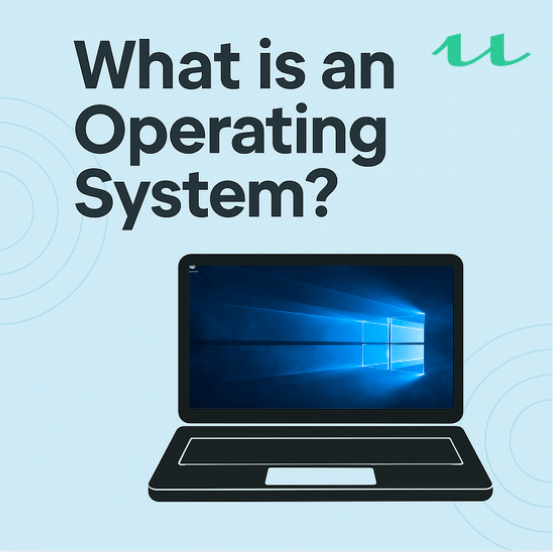In the world of computing, what is an operating system is one of the fundamental question you will ever ask. “How the users basically interacts with the hardware system?” as this is one basic but still interesting question.
When you are using multiple devices like smart phones, laptops, tablets as well as desktops, you all are interacting with the operating system. But the question arises what is an operating system and why is it more important in the world of system computing.
What is an Operating System ?
Operating System (OS) is a system software that works an interface between a user and the hardware system. OS coordinates the use of computer resources such as CPU , memory as well as input and output devices .
In simple words, it helps all the parts of the computer talk to each other and work together properly. There are some popular operating systems we are using like Windows , macOS, Linux , Android and iOS .
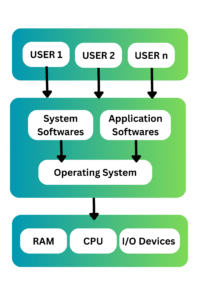
What is an Operating System Used For ?
Operating System ( OS ) is used for managing all crucial functions of computer or device like :
Running Applications
OS allows you to run software like browsers, word processors, games and many more. It ensures that each application gets the resources it needs to work properly.
Managing Hardware
The Operating System communicates with your device’s hardware CPU, memory , disk drive, keyboard, mouse etc so they all are work together .
Providing a User Interface
The OS provides the interface that you interact with like your desktop, taskbar as well as home screen etc.
Multitasking
It enables multitasking by running multiple applications at the same time . OS uses different scheduling algorithm to schedule tasks or to reduce delays.
Networking
Operating System also manages network connections, helping you access the network connection, share file and communicate with other system.
Types of Operating System
Batch Operating System
This is one of the oldest types. Back in the day, people couldn’t interact with computers directly. So, they’d hand over their tasks (called jobs) in batches to an operator, who had feed them into the system. The OS would then process each job one after another.
Time Sharing Operating System
Imagine sharing a computer with other users but it feels like you are the only one using it. That’s what time-sharing OS does. It gives each user a small slice of the computer’s time, making multitasking possible.
Distributed Operating System
A Distributed Operating System connects multiple computers and makes them act like one. You can share resources and speed up tasks by spreading them across the network.
Real Time OS
The purpose behind make this OS is it’s speed. It reacts to inputs immediately as no delays allowed in the system. Example : RTLinux, VxWorks.
Desktop Operating System
This is the one most of us are familiar with. Whether you’re writing a report or watching Netflix, a desktop OS makes it all possible with a user-friendly interface.
Functions of the Operating System
Without Operating System we cannot expect even a single resource works properly and there are different functions of the operating systems are there to make entire system or computing device works effectively:
Resource Management
The Operating System manages all of the system’s resources including the CPU, memory as well as input or output devices. It device what program gets what resources and for how long. For Example : When we open multiple apps at once, the OS makes sure each one gets enough memory and processor time to function without crashing the others.
Process Management
This function handles the creation, scheduling, and termination of processes. A process is basically a program in action. The OS makes sure that processes do not interfere each other and manages multitasking.
File Management
Operating System handles the file management . It manages multiple operations like saving, reading writing files in folders. For Example : When you save a photo or document, the OS decides where to store it and how to retrieve it later when needed.
Examples of Operating Systems
-
Windows – Microsoft’s OS for PCs and laptops. Known for its wide compatibility, user-friendly interface and extensive software support.
-
macOS – Apple’s operating system for Mac computers. Offers a sleek design, smooth performance, and great integration with other Apple products.
-
Linux – A popular open-source OS loved by developers for its flexibility and customization. Variants include Ubuntu, Fedora, and Debian.
-
Android – Google’s mobile operating system, used in most smartphones and tablets across brands like Samsung, OnePlus, and Xiaomi.
-
iOS – Apple’s mobile OS, known for security, performance, and seamless experience across iPhones and iPads.
-
Chrome OS – A lightweight OS developed by Google, mostly used on Chromebooks. Ideal for web-based tasks and cloud computing.
-
FreeRTOS – A real-time operating system used in embedded systems like fitness trackers, smart appliances, and IoT devices.
-
Embedded Linux – A stripped-down version of Linux used in embedded devices like routers, smart TVs, and industrial machines.
-
Microsoft Azure OS – Used in cloud computing platforms to manage virtual machines and cloud-based infrastructure.
-
UNIX – A powerful multiuser OS, mainly used in servers and academic environments. The base for many other systems like macOS and Linux.
Frequently Asked Questions ( FAQs )
What is an Operating System ?
Operating System is a system software that works as a interface between the hardware system and the user. Examples are Windows, Linux, Ubuntu , macOS etc.
Can a device run without an Operating System ?
No, every general purpose computing system or device needs OS to function properly.
Is Linux better than Windows ?
The answer depends on use case . Linux OS is preferred for servers and development whereas Windows is used for general purpose computing.