If you have ever used a computer or even a mobile phone, you have probably dealt with processes which even if you did not realize it. So what exactly is a process in operating system?
In a very simple words, a process in operating system is just a program that is currently running. Yep, that’s it. Every time you open an app, a browser tab, or play a game, the operating system turns that program into a process so your device knows what to do with it.
Table of Contents
ToggleProgram vs. Process: What’s the Difference?
Let’s use real life terms to understand the actual difference between program vs process :
A program is like a song downloaded on your phone whereas a process is when you press play and the song starts playing.
So while the program is just a static file, the process in operating system is the dynamic, running instance of that file. It exists in memory which consumes CPU cycles and does actual work.
Why does this matter? Because a single program can create multiple processes. For example, opening three Word documents creates three different processes even if it is the same software.
Why Do We Need Processes in an Operating System?
A process in operating system is needed because computers perform many tasks at the same time. Playing music, downloading files, running Zoom, and browsing the web all happen together. The process helps the system manage each task separately. It keeps programs from interfering with one another.
If one crashes then others keep running without issues. Background tasks like software updates, antivirus scans, and syncing services also work smoothly because of processes. Each process gets its own memory and system resources, which prevents data corruption and improves stability.
The operating system uses processes to track the status, resource usage, and execution of programs. Without processes, the system would not know how to handle multiple tasks, and even small operations could cause errors or crashes. The concept of process in operating system is what allows modern systems to be fast, stable, and efficient.
The Life Cycle and States of a Process in Operating System
A process in operating system is not restricted for only one stage instead there are various other stages as well. Like humans go through childhood, teenage, and adulthood a simple process has multiple phases too. Let us have a look at the most common process states present in an operating system.
-
New: The process is being created. It has not started running yet.
-
Ready: The process is ready to be executed but is waiting for the CPU.
-
Running: The CPU is currently executing the process.
-
Waiting (Blocked): The process is waiting for some I/O operation just like reading a file or user input.
-
Terminated: The process has completed its task and has been stopped.
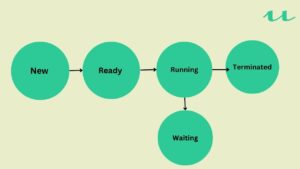
Some systems also include suspended states (ready suspended or blocked suspended) which are used when processes are temporarily paused. This life cycle is what allows a process in operating system to smoothly transition between activities without crashing the whole system.
Types of Process in Operating System
Every process in operating system is not same. There are different types based on who starts them and how they work according to their roles.
1. User Processes
These are started by you or me that means by the end user. Opening a browser we all are starting playing a video, or editing a photo all create user processes.
2. System Processes
These are launched by the OS to do background tasks. For example a system update checker or printer management service. You do not start these directly, but they are always running.
3. Foreground and Background Processes
a) Foreground: The process you are directly interacting with.
b) Background: These run silently like your antivirus scan or cloud backup.
4. Real-Time Processes
These are used in systems where timing is critical. Think of an airbag sensor in a car. The process must respond instantly or people could get hurt.
Each type of process in operating system plays a key role in how your device functions.
How Does the OS Decide Which Process to Run? (Process Scheduling)
The CPU can only run one process at a time on each core, so the operating system uses a method called process scheduling to decide which process runs next. This is like waiting in line at a coffee shop where each customer is served one by one. The OS uses different scheduling algorithms to make this decision in a fair and efficient way.
One of the most basic methods is First Come First Serve (FCFS) where the process that arrives first is executed first. It is simple but can lead to delays if a long process blocks shorter ones. Another method is Shortest Job First (SJF) which picks the process that will take the least amount of time. This improves efficiency but requires knowing how long each process will take, which is not always possible.
Round Robin scheduling assigns a fixed time slice to each process in turn. This keeps all processes moving and is useful in systems where fairness is important. Priority Scheduling selects processes based on their importance. High-priority processes get the CPU first, ensuring critical tasks are completed quickly.
Efficient scheduling makes sure all tasks get enough CPU time. It helps maintain system speed and stability. A well-designed process in operating system ensures smooth multitasking and better user experience.
| Scheduling Algorithm | How It Works | Advantages | Disadvantages | Best Used In |
|---|---|---|---|---|
| First Come First Serve (FCFS) | Processes are executed in the order they arrive | Simple and easy to implement | Can cause long wait times for short processes | Batch systems |
| Shortest Job First (SJF) | Runs the process with the shortest burst time | Minimizes average waiting time | Requires knowing process duration in advance | Systems where job time can be estimated |
| Round Robin | Each process gets a fixed time slice (quantum) | Fair and responsive for all processes | Can increase average turnaround time | Time-sharing systems like user desktops |
| Priority Scheduling | Executes processes with higher priority first | Handles important tasks faster | Low-priority processes may suffer from starvation | Real-time systems or critical applications |
Why Understanding Process in Operating System Matters
Whether you are a student, developer, or tech enthusiast, knowing how process in operating system work is essential.
Why?
-
It is a core concept in computer science.
-
Helps you write efficient programs.
-
Makes it easier to debug apps.
-
Essential for interview prep and system design.
Most importantly it builds your foundation for understanding operating systems which power everything from your laptop to your smartwatch.
FAQs (Process in Operating System)
1. What is a process in an operating system?
A process in an operating system is a program that is in the process of execution. It includes the program code, current activity, and state of the program. Each process gets its own memory space and system resources, allowing it to run independently from other processes.
2. How does the operating system manage multiple processes?
The operating system manages multiple processes through process scheduling. It uses algorithms like First Come First Serve (FCFS), Shortest Job First (SJF), Round Robin, and Priority Scheduling to decide which process should run next. This ensures fair distribution of CPU time and prevents processes from interfering with each other.
3. Why is process management important in an operating system?
Process management is essential for efficient multitasking, resource allocation, and stability. It allows the operating system to run multiple programs simultaneously without conflict, isolates errors to prevent system-wide crashes, and improves performance by optimizing CPU time for each process.
4. What are the different types of process states in an operating system?
A process can be in several states during its lifecycle, including New, Ready, Running, Waiting, and Terminated. The state transitions between these stages as the process moves from being created to execution and, finally, completion.
5. What are the main challenges in process management?
The main challenges in process management include deadlocks, where two or more processes get stuck waiting for each other, starvation, where low-priority processes may never get CPU time and context switching overhead which occurs when the operating system switches between processes too frequently, affecting performance.